WindRose PRO Help
by Enviroware srl
Circles
The Circles tab of the Options form allows the user to specify if percentage or value circles must be represented on the wind rose, their colour and the angle of the imaginary segment over which percentages or values are written. The angle starts from North and increases clockwise (i.e. 0 is North, 90 is East, 180 is South, ...).
The user can select the number of circles to draw (checking the Fixed number option), or the constant distance between circles (checking the Fixed step option). In both cases the maximum number of circles that can be drawn is 5, therefore the software will issue a warning message if the value of the step is to small and too much circles would be produced. Please note that the step represents a percentage if a wind rose must be produced, while in all the other cases (raw data, spaghetti, ...) the step represents a value (e.g. if a raw data plot of wind direction and wind speed in m/s must be produced, a value of 10 in the fixed step field means to draw a circle every 10 m/s).
It is also possible to specify if cardinal points must be printed over the wind rose plot, and the labels associated to them.
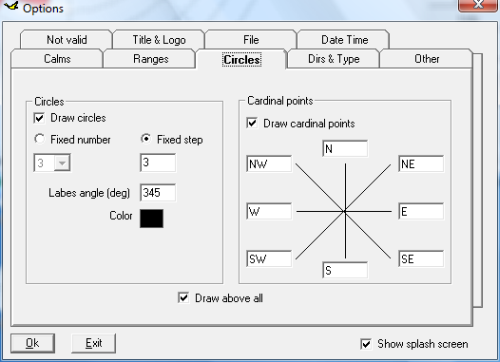
The user can select the number of circles to draw (checking the Fixed number option), or the constant distance between circles (checking the Fixed step option). In both cases the maximum number of circles that can be drawn is 5, therefore the software will issue a warning message if the value of the step is to small and too much circles would be produced. Please note that the step represents a percentage if a wind rose must be produced, while in all the other cases (raw data, spaghetti, ...) the step represents a value (e.g. if a raw data plot of wind direction and wind speed in m/s must be produced, a value of 10 in the fixed step field means to draw a circle every 10 m/s).
It is also possible to specify if cardinal points must be printed over the wind rose plot, and the labels associated to them.
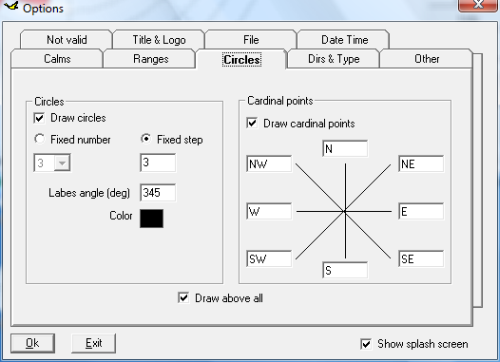
Introduction:
Basics:
- System requirements
- Installation
- License agreement
- Ordering information
- Download
- Evaluation
- Registration
- Support and questions
- Technical warranty
Tutorial:
- Graphical interface
- Load
- Comma separated values
- Excel files
- AERMOD files
- ISC3ST files
- ASCII files
- EnergyPlus Weather
- Frequencies
- Analyse
- Draw
- Chart
- Copy
- Output
- Excel
- DXF
- KML
- SHP
- Save
- Options
- About
- Help
- Quit
- Check for updates