EW_LAPMOD
EW_LAPMOD is the official Graphical User Interface (GUI) of the open source Lagrangian particle model LAPMOD. EW_LAPMOD works only under Windows, it facilitates the insertion and the verification of the input data, and helps with the processing and visualization of the results.EW LAPMOD reads the CALMET output file(s) prepared by the user or purchased from Enviroware for a domain in any part of the world.
Simulation entities like sources or discrete receptors may be placed manually, by specifying their coordinates, or graphically by clicking over their positions. When all the input data have been specified, the system checks their correctness and prepares the LAPMOD input files. At the end of the LAPMOD simulation, the concentration time trends at the discrete receptors may be plotted and saved. It is also possible to post process the binary output file of LAPMOD to extract the statistics of interest for specific pollutants (e.g., annual average, percentiles, running averages).
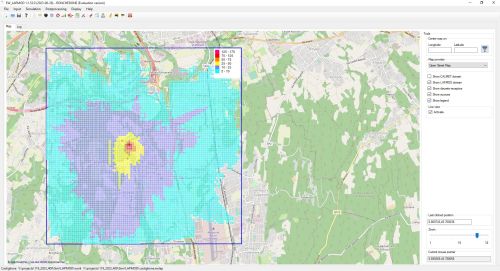
Here is a list of some features:
- Helps inserting and checking LAPMOD input data
- Allows to specify sources with constant rates, regular time trends and arbitrary time trends
- Automatically merges all the sources in a unique emission file
- Meteorological data at any point can be extracted from CALMET and visualized
- Concentrations at discrete receptors may be plotted soon after the simulation
- Postprocessing to get the desired statistics is very easy
- Concentrations can be visualized over the embedded base map
You can download and evaluate EW_LAPMOD for free. A PDF manual will be installed together with the software (use the Help menu item to view it).
A zip file containing meteorological data for two months to test the software is also available.
Click on the buy now button to get information about the price of the 1-year license (single platform). Software updates will be available to all the users with a valid license
Buy now on Fastspring secure site with your credit card, PayPal, money order, bank transfer by clicking the image below.
